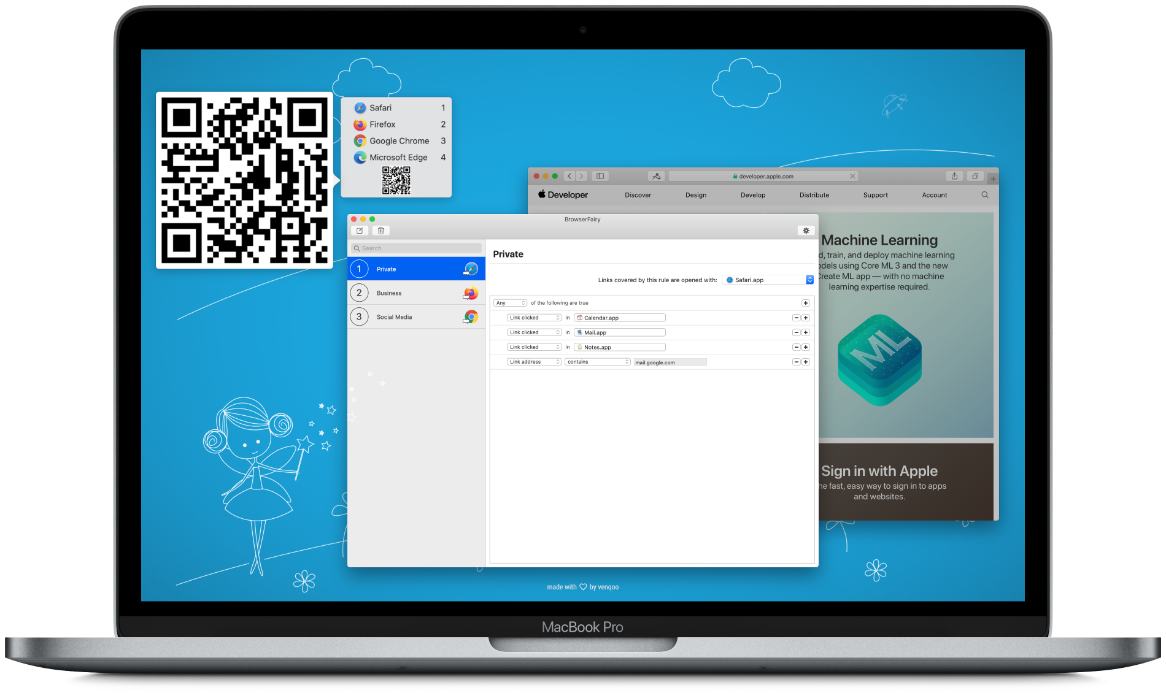There is a place for private
In BrowserFairy you can create rules to automatically open certain links in defined browsers. One example would be that all links clicked in Calendar, Mail or Notes are opened in Safari. In addition you can tell BrowserFairy to actually look at the address of the link to open it in your Browser of choice. This is how you can keep websites you visit in your private life separate.
- Keep your browsing private
- Build a circle of trustworthy websites
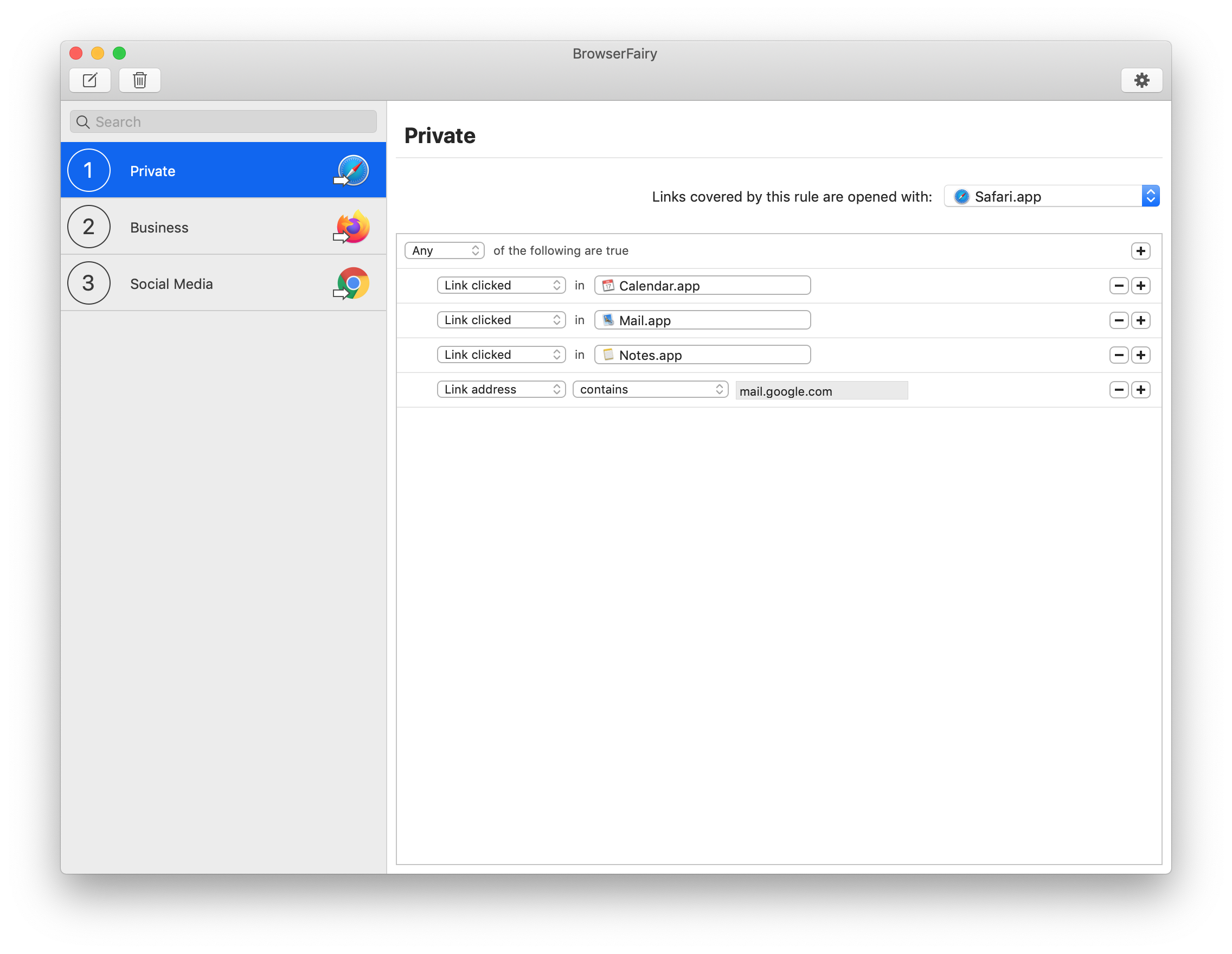
Business lives in another one
With more and more web applications becomming essential in workflows of professionals it is getting harder to keep the overview of apps and used logins. If you are doing remote work or working in home office lately you have probably experienced this challange. BrowserFairy can help to organize web apps for multiple clients or just keep your work related web content in one place.
- Manage web apps
- Keep user accounts separate
- Speed up web development and testing
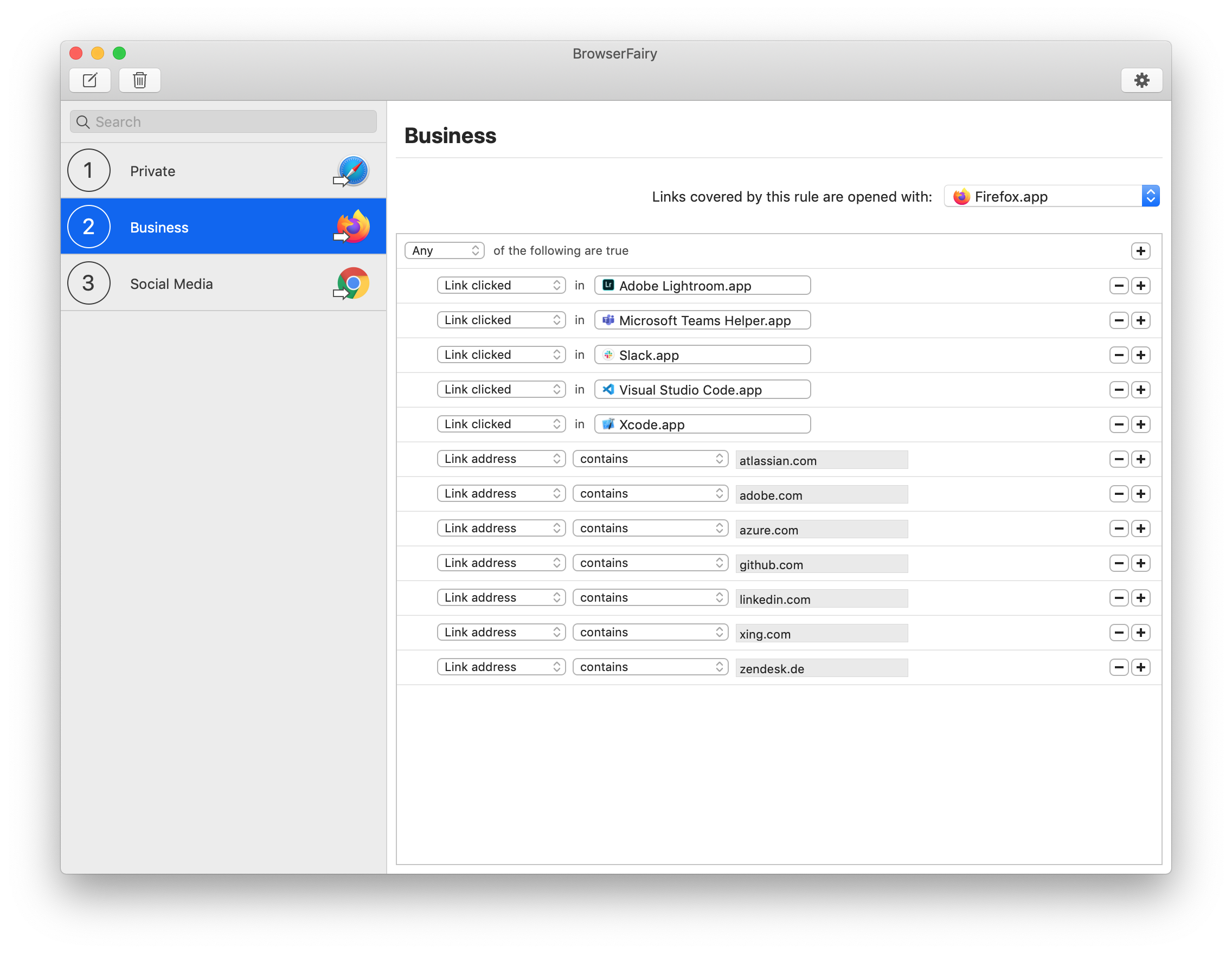
Some just need their own sandbox!
Some sites respect your privacy better than others. We know that and that's why we think it is a good practice to move some in their own sandbox. BrowserFairy let's you easyly accomplish just that. Create an new rule an open links to sites you don't trust as much in another browser.
- Protect your privacy
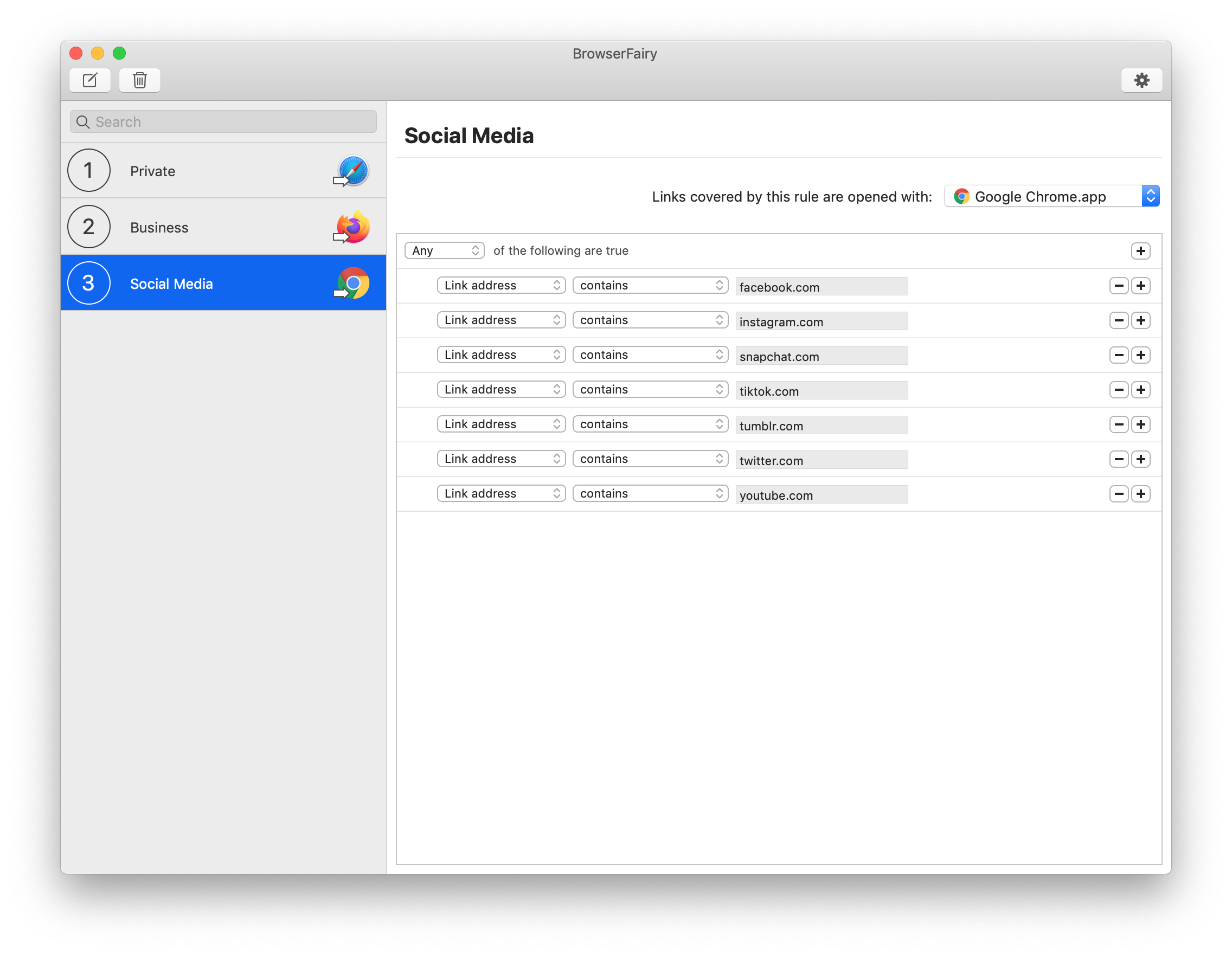
Browser Extensions
You can easily switch from one browser to another using BrowserFairy's BrowserSelector. The BrowserSelector is available through browser extensions. BrowserFairy extensions are available for Safari, Firefox, Chrome, Edge and Opera.